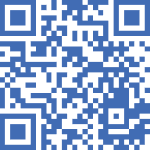School Communication and Learning Management System

SCL is our school communication platform intended for improving teacher/parent/student effective interaction through encouraging students and teachers to have an open channel of communication for a better learning environment.
Registration Guide
To Register Student’s Account, Go to https://mns.getscl.com/signup
- Write student’s code for student.
- Select registration type (Student) then click the “Validate” Button.
- ‘Go to Log in Area’ to log in using the registered email and password.
The SCL has created login details (as a parent) and will be automatically sent by the system to login directly via this link:
Email: {{email}}
Password: {{password}}
Very Important Note:
- Download SCL on your mobile device.
- Install SCL Mobile Application to be always updated with School & Student Activities.
- Your School Code: MNS.
INSTALLATION INSTRUCTIONS:
- First Download SCL Mobile Application on your device, or if your device is Android, or if your device running iOS and you can scan the QR Code.
- After Installation Complete on your Mobile, enter your School code on your SCL Mobile Application, and then click confirm.
- Login using your current SCL Account Email & Password.
Very Important Note:
- If you are already registered, DO NOT enter your code again.
- For Parents: your registered e-mail should be different than your child’s email, do not use the same email twice for registration.
Anytime you want to access SCL web you can visit https://mns.getscl.com/ using the created credential